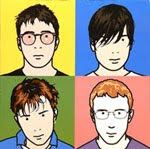This is another Warhol image I tried that he uses in his art work. To create this I cut out the main body and deleted the background and filled it with a colour. I then made the image blurry like i did when creating my first Warhol. I made the image as blurry as I thought was needed. I then replaces the colours in the images. I then repeated this 4 times and created my final product. Warhol did this kind of work on the famous Marilyn Monroe image. When was first creating this I forgot to take out the background image and create a block colour. I deleted this and took out the background to make a block colour.

(Wrong Image)

(Marilyn Monroe Andy Warhol Image)